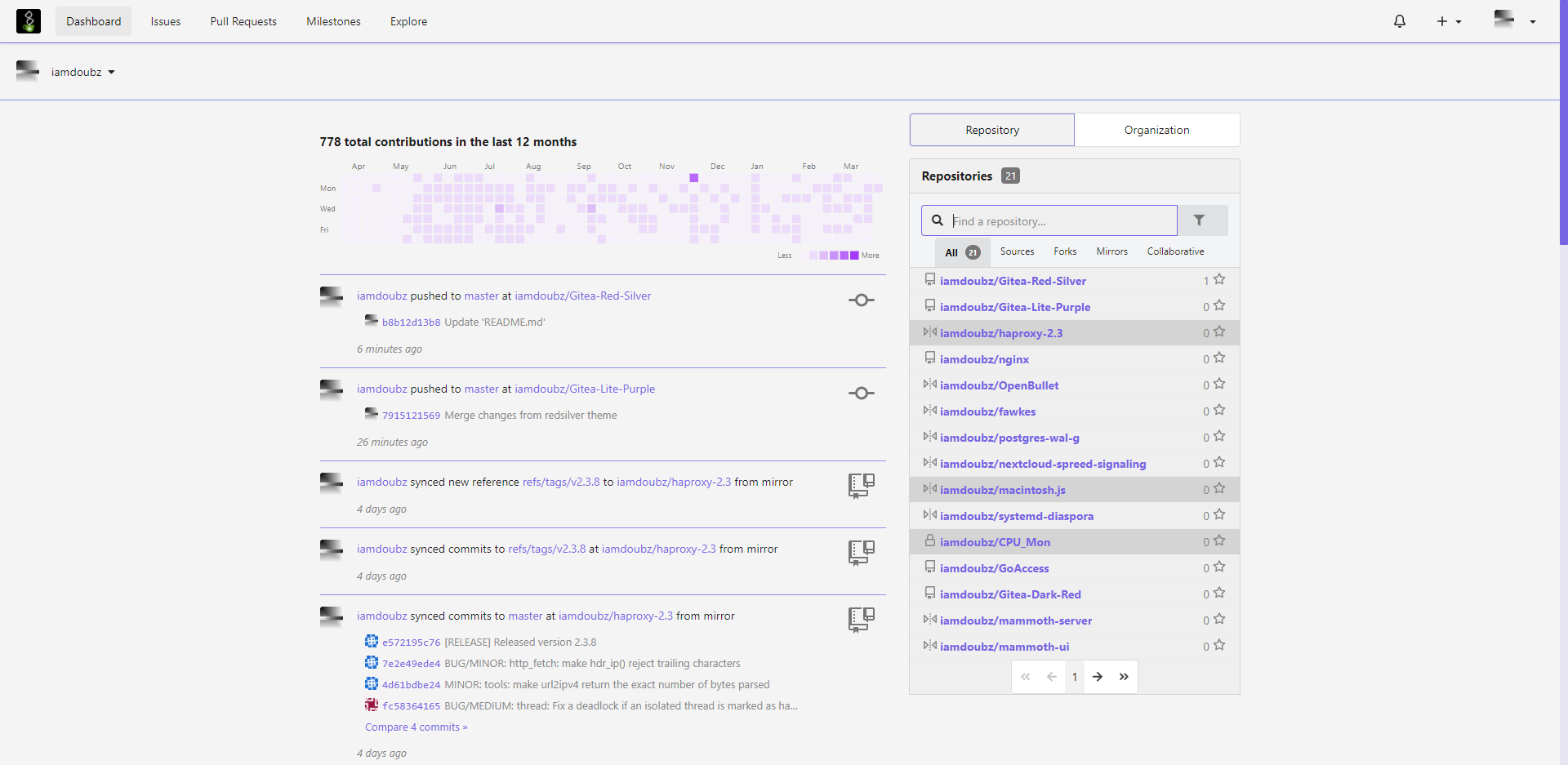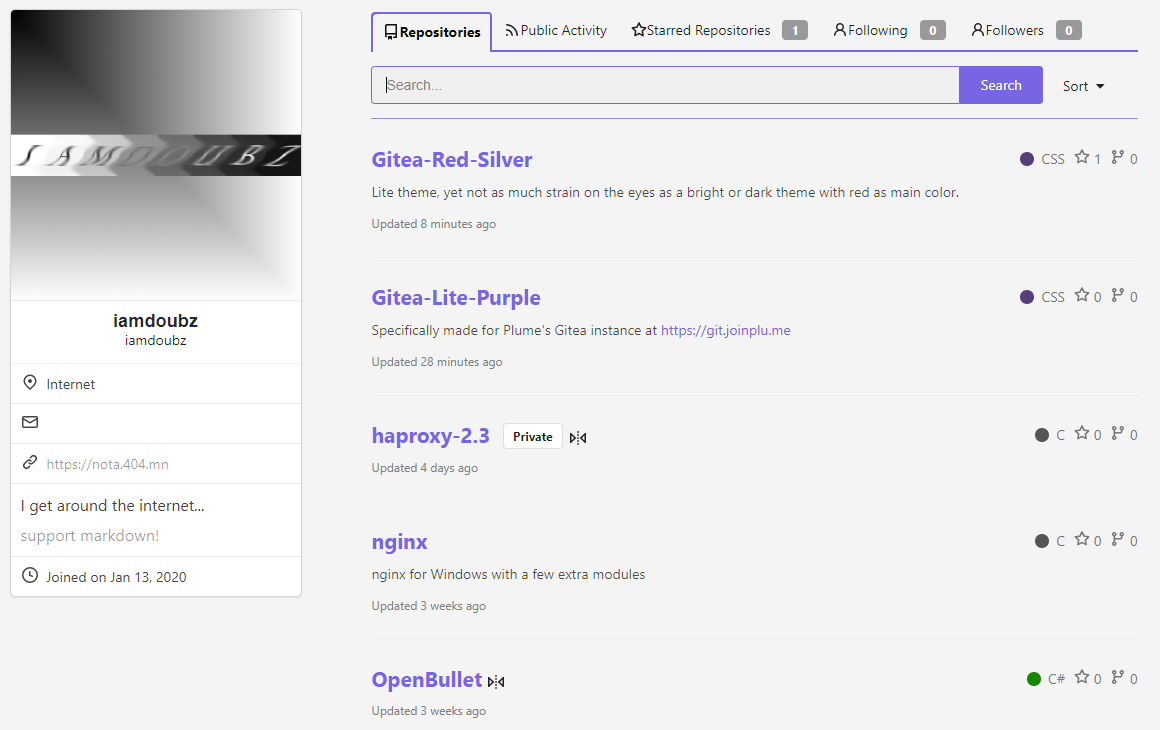mirror of
https://git.dou.bet/iamdoubz/Gitea-Lite-Purple
synced 2025-02-02 16:17:48 +00:00
Gitea Purple theme made for Plume!
|
|
||
|---|---|---|
| public | ||
| LICENSE | ||
| README.md | ||
Gitea-Lite-Purple
Specifically made for Plume's Gitea instance at https://git.joinplu.me
Directions
- Find out where where your custom directory is (Site Administration, Configuration, Custom File Root Path)
- Verify there is no public folder within the custom folder
- If there is a public folder already there, make sure that both the
cssandimgdirectories are created - If they do not exist, create them
- To add just the theme and not use the purple Gitea logos, copy theme-litepurple.css into the
\path\to\custom\public\cssfolder - If you want to use the logos, make a backup of your existing
imgfolder withcp -a img img.bak - Copy all of the logos from public/img into your
imgfolder - Tell Gitea there is a new theme by editing or adding the app.ini file [ui] section:
[ui]
THEMES = gitea,arc-green,litepurple
DEFAULT_THEME = litepurple